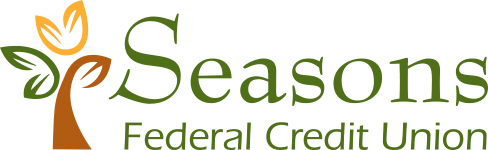We now offer Plaid integration to instantly link your External Accounts!

External Transfers to Make Loan Payments
Our external account transfer service allows you to pay your Seasons FCU loans from accounts you have elsewhere.
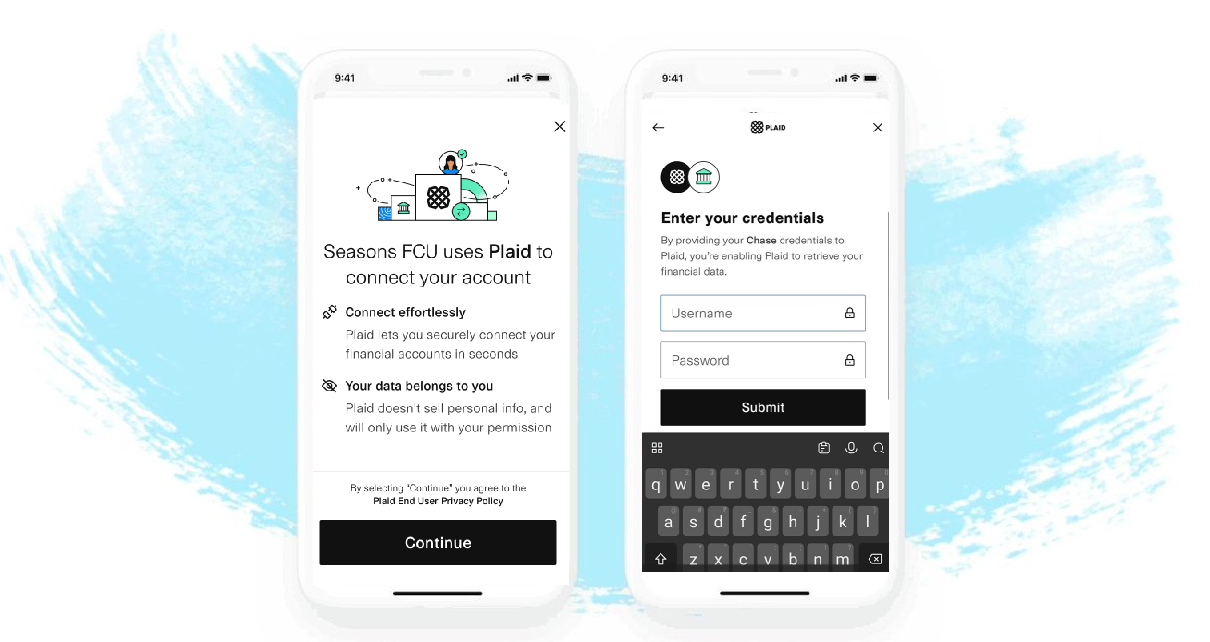
Instant Verification
We’ve partnered with Plaid to bring you a better banking experience. We chose Plaid because they are a trusted partner for account validation. Now you can link your external accounts (who also use Plaid) and transfer funds to pay your Seasons FCU loans quickly!
Link your accounts in 3 easy steps.
1. Log in. Once you have logged into online or mobile banking select "Transfer Money" > “Withdraw Money” > "Manage External Accounts" > “Add External Account”.
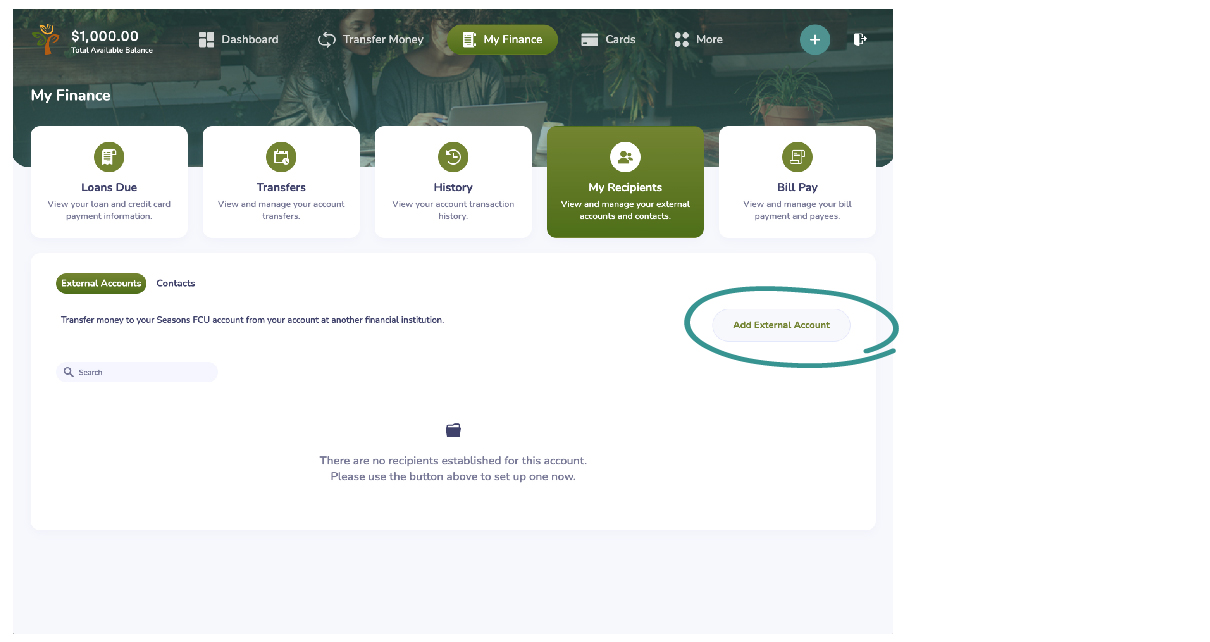
2. Link your accounts. Find your external financial institution and complete the necessary verification steps to confirm your information.
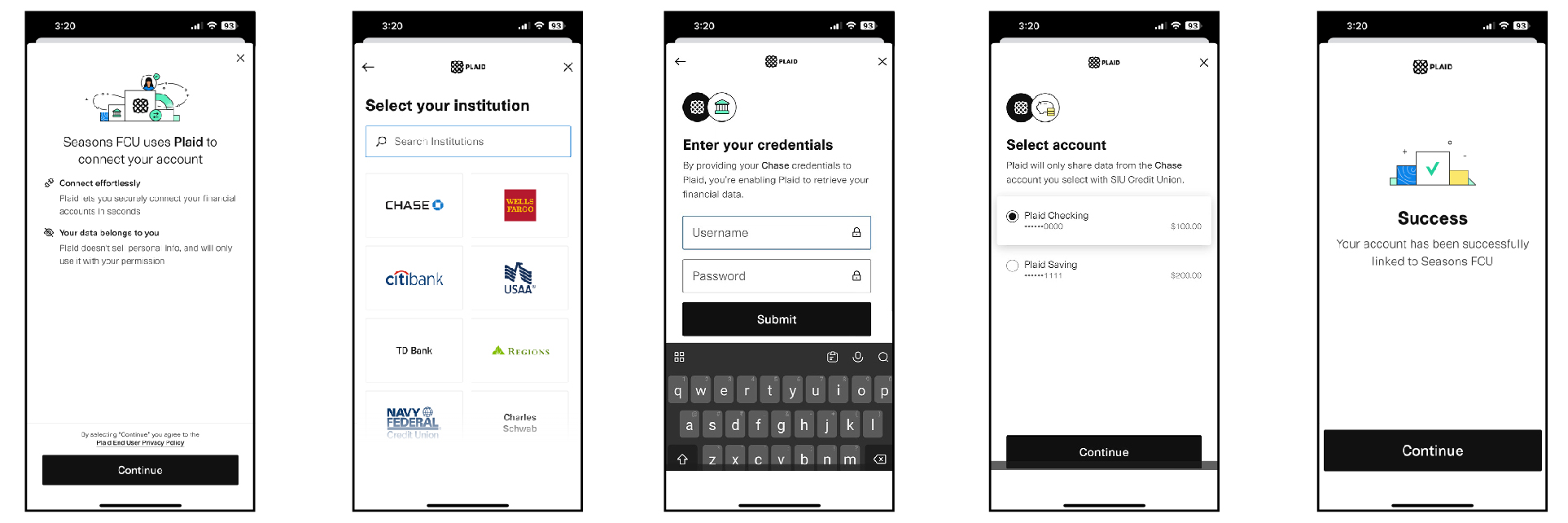
3. Transfer. Begin making transfers within minutes once Plaid verifies your account.
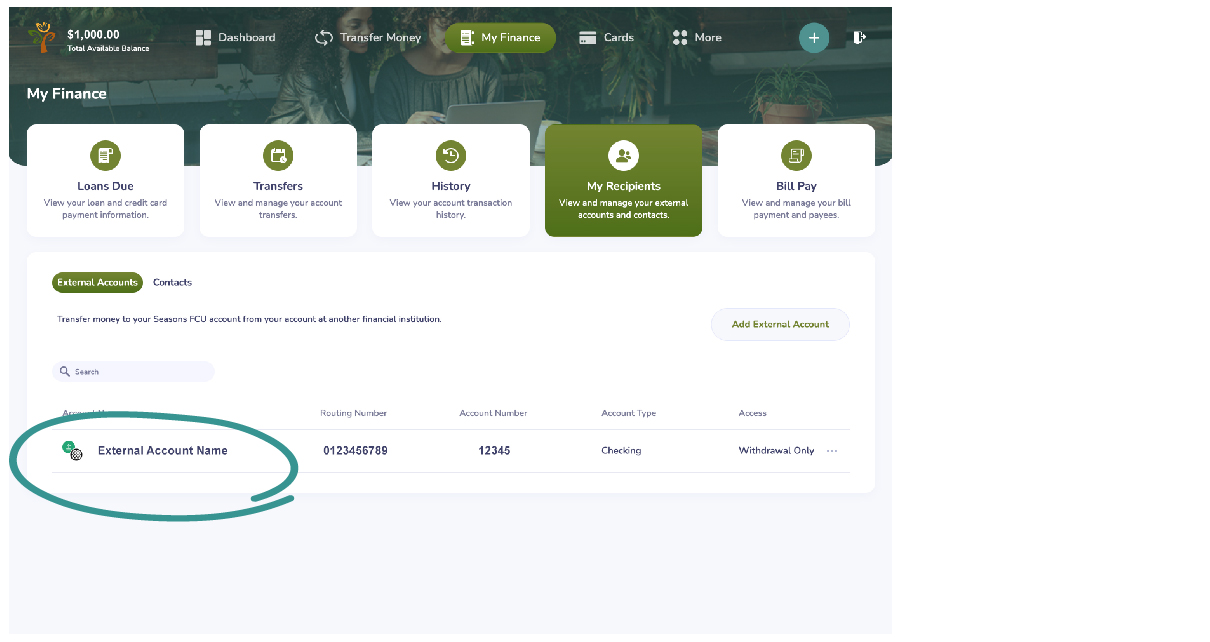
Manual Verification
If you are unable to complete the instant verification process using Plaid, you must complete the microdeposit verification before you pay a Seasons FCU loan from another financial institution.
Where do I verify my small deposit to my external account?
Select "My Finance" > “My Recipients”. Select the external account that you need to verify, and then select Verify Account. Enter the amount that was deposited to your account at your other financial institution and follow the screen prompts. Once you add your external account and complete verify the account, you will not need to do it again, unless you remove the external account and want to add it back again.

Plaid Instant Verification Frequently Asked Questions
What if I don’t see my other financial institution within Plaid?
If your external financial institution doesn’t appear in the list, the financial institution doesn’t have a relationship with Plaid. Instead, you will need to link your accounts manually utilizing micro-deposit verification. Once you initiate the verification process, which can take 2-3 business days, you’ll receive one small deposits in your external account. Enter the amount that was deposited to your account at your other financial institution and follow the screen prompts. Once you add your external account and complete verification of the account, you will not need to do it again, unless you remove the external account and want to add it back.
What if my credentials are not accepted?
If your credentials from your external financial institution are not accepted, please verify that the information you are using is correct. If you are still unable to connect your external account, you can still add an external account by completing the micro-deposit verification process.
How do I know that Plaid is safely using my information?
Plaid is certified in internationally recognized standards. They utilize encryption safeguards, multi-factor authentication, independent security testing, and much more to ensure your information is safe. Additionally, Plaid doesn't sell or rent your data to outside companies. For more information on Plaid's safeguards, please visit plaid.com/safety.
What if my external account is already linked?
If your account is already linked, you won't need to relink that account. Plaid will only be initiated when you have new external accounts to link to your Seasons FCU account.
The financial institution added to my external account list is different than the one I selected in Plaid.
Some financial brands use a partner bank to provide their banking services. For example, Chime® uses Bancorp, Inc. and Stride bank to offer their banking services.
I don’t recognize the security questions asked by Plaid. Where did they come from?
Any security questions asked by Plaid come directly from the external financial institution you're attempting to connect to. Please contact your external financial institution if you're having difficulty with your security questions.
Plaid says the financial institution I’m attempting to connect is having connectivity issues. What should I do?
You may be able to connect your account to Plaid later. However, if Plaid notes "Connectivity not supported" for the selected financial institution, you will need to exit Plaid and use manual verification instead.
Plaid is taking me to my other financial institution’s login page. What is happening?
Several financial institutions have users authenticate directly with them instead of through Plaid. Typically, these institutions will also have you select which accounts you want to share with Plaid before you can complete your connection. You can expect this when connecting accounts from Bank of America, Capital One, Chase, and Wells Fargo.