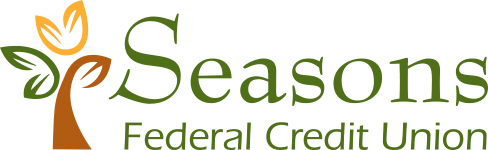Contactless Payments

Be Fast and Secure with Contactless Payments
Do it all with no-touch options.


Contactless Payments
A fast, secure way to pay.
Secure
Each purchase is uniquely encrypted.
Fast Transactions
Use tap-to-pay or digital wallet

Tap-to-Pay
Your Seasons FCU Visa Debit Card has contactless payments built-in to help limit your contact with physical buttons. The embedded chip technology helps to speed up and secure your transactions.
Contactless payments are easy and fast with no hassles. Just tap, pay and go.
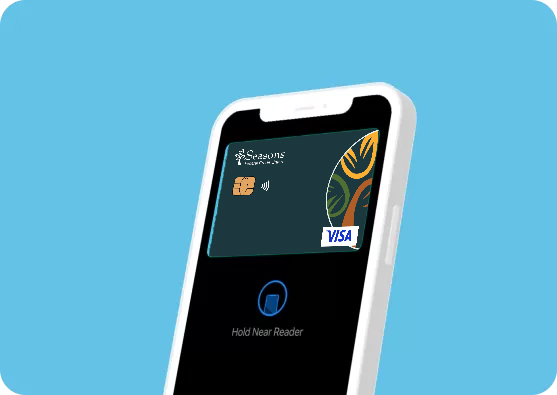
Digital Wallet
Use your phone’s digital wallet with Apple Pay®, Google Pay™, or Samsung Pay™ to secure credit card transactions. Both mobile payment options use near field communication (NFC) that use your phone’s password, facial recognition, or fingerprint to secure the purchase.
For contactless card payments, add your Seasons FCU Visa Debit or Credit Card to Apple Pay®, Google Pay™, or Samsung Pay™ in advance of your first purchase. Open your phone’s Wallet and tap the card you’d like to use. Hold your phone near the card reader until the transaction is complete. Easy, fast and no-touch.

Download our Mobile App
Download the Seasons FCU mobile banking app to unlock fast, safe and secure ways to manage your money.![]()

You know that details matter. [And you are in good company.]
Here are a few frequently asked questions:
What is a contactless payment?
Contactless payments are made by tapping either a payment-enabled mobile or wearable device or a contactless chip card over a contactless-enabled payment terminal. The same contactless technology is used by cards, phones, watches and other devices.
Are contactless cards safe?
Yes, your contactless card uses the latest chip security to ensure it is as safe as inserting a chip card.
How do I use my contactless card to make purchases?
When you are ready to pay, hold your card within 1-2 inches of a contactless-enabled terminal. Once you hear a “beep” or see a checkmark or green light, you can remove your card. Depending on the merchant, you may be asked to enter your PIN or sign for approval.
How do I know if a merchant accepts contactless payments?
When you are ready to pay, look for the contactless symbol at the payment terminal.
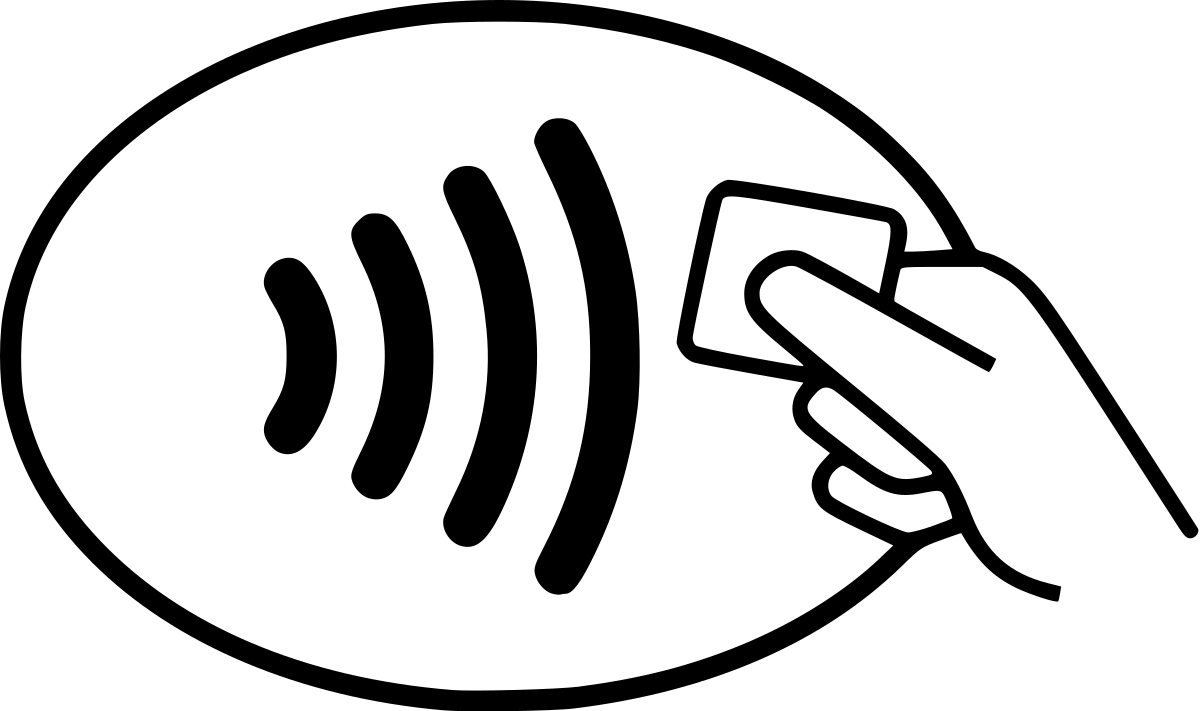
Disclaimer
Standard message and data rates apply. Please check with your carrier for details.
Apple Pay is a trademark of Apple Inc.
Google Pay is a trademark of Google LLC.
Samsung Pay is a trademark of Samsung Electronics Co., Ltd.